During a discussion on Cocoa memory management on Cocoa-Dev, Bill Cheeseman posted the patent numbers for the autorelease mechanism. Here are some links, all called “Transparent local and distributed memory management” :
5,687,370, 6,026,415, and 6,304,884.
March 26, 2008
Autorelease Pool Patents
March 21, 2008
Fun (?) with Time Capsule
The Time Capsule I ordered a while ago has arrived. Woot! Remote Backup Nirvana is coming my way!
So far, it’s been working out “eh”. It took a couple of tries to get it onto my WDS network, and I’ve gone through a number of scram-the-backups-and-redo-from-scratch getting things set up. Here are a couple of first impressions.
- Enjoy the UI glitches, like this one that asks for a username but there’s no place to put it.
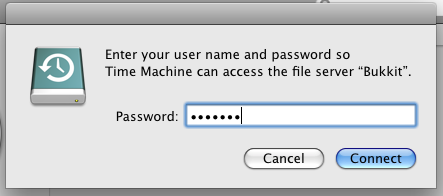
- Mail.app is *not* your friend. I had a large number of deleted messages that were getting
stated on every backup. I’d need to backup a few megs, which would take two minutes, and then it would sit at “Backed up 10Megs of 10Megs” for 5-10 minutes, all of which was looking at mail messages. It turns out I had a lot (over 65,000) of “deleted” messages that weren’t in the trash, weren’t in any mailbox, but showed up if you command-L while viewing the inbox. Control-clicking on the mailbox and choosing “Erase deleted messages” did nothing. I had to select each Inbox (I have 3) and choose “Erase Deleted Messages in Selected Mailbox” from the menu (or use command-K) Once I did this, a backup (including an email check) is about two minutes from “Backup now” til it completes. - If you have encrypted disk images where you store your
pornographic re-enactments of the Smurf sagasensitive financial data, you’ll want to use the Sparse Bundle format, which will only back up bands of data that have changed, vs the entire disk image. - Anyone with the Time Capsule disk password can see all the backed up data. Unfortunately, you have to supply this password (or an account password) when choosing a disk, so someone can look in their keychain and get it. So best to put your
Smurf pornsensitive financial data on those Sparse Bundle disk images. - I haven’t figured out the best way to back up the backup. There’s not (to my ability to find) a way to limit a particular backup set to a given size, like “only back up 300 gigs so I can fit it onto this laptop drive in an enclosure and stick in the bank lock-box”. There is an “Archive the Time Capsule disk to another USB disk” which might be useful, but I had hoped to be able to back up to smaller-profile disks.
- I’ve had some “could not mount backup” situations after sleeping the machine in the middle of a big incremental backup (I had done serious violence to my Mail.app message directory tracking down the issues I described earlier). I’ve also had this happen when ejecting the TC disk during an initial backup. No warning, it immediately ejected, and then would not re-mount. I had to delete the sparsebundle file on the Time Capsule and re-do my backup from ground-zero. So if you’re time-capsuling a laptop that you may want to shut down on a moment’s notice, even if it’s in the middle of a backup, run some tests before committing to it to make sure this won’t happen to you.
- Also, which is even more fun, is that spotlight has decided to index my time capsule backup volume. Before it decided to do this, backups were ~2 minutes for a no-op. Now they’re back up to 6-10 minutes, with mdworker going bonkers in fs_usage until I eject the Time Capsule backup volume (which usually auto-ejects once the backup is done) I can’t add the backup volume to the spotlight opt-out list:

And mdutil -i off /Volumes/blah doesn’t turn it off either. Even a reboot didn’t help. Sigh.
Hopefully once some of these annoyances are worked out I think Time Capsule will work out a lot better in backing up my, and the wife’s, MacBooks. Before this we had an “rsync to a DL-DVD-sized dmg on a Mac mini” setup, and hoped it didn’t fill up the disk image, plus waiting for a DL disk to burn, and hope it didn’t fail part-way through with media errors.
March 12, 2008
Making Command-Line Tools
Just in case you’re reading Learn Objective-C on the Macintosh, and you’re wanting to make a “Foundation Command-Line Utility” project in the might (or might not) be new Xcode which might (or might not) be associated with the latest iPhone excitement, you’ll probably want to look under “Command Line Utility” on the sidebar, and choose “Foundation Tool” from the project picker. They may (or may not) have moved it from previous Xcode versions. Or not. You didn’t hear it from me,
March 11, 2008
Learn Objective-C… on the iPhone?
I usually don’t like to Pimp my own Warez, but Sir Daniel Punkass pointed out to me that Learn Objective-C on the Macintosh is quite applicable to iPhone development, especially for folks who don’t already know Objective-C. Sometimes I’m a bit clueless.
LoC is an introductory book, but assumes you know C (it’s officially the follow-on to Learn C On the Macintosh). It covers a lot of the basic stuff you need in Cloud-Cocoa Land – especially memory management, which we go over a lot in the latter half of the book, since memory management is the place that many Cocoa programmers have problems.
We tried to make it as non-boring as possible, so I think even experienced programmers can get something out of it. From a twitter in response to Mr. Punkass, Diego wrote “started on the book and it’s very good. straight to the point and doesn’t linger on topics. which i like. thanks for the tip” (Thanks Diego!)
On the down-side, it doesn’t cover the properties syntax, or the new fast enumeration syntax, but once you have the basics of the language under your belt, you should be able to pick those up quickly.
March 9, 2008
OpenGL ES
Want to learn more about OpenGL ES? http://www.khronos.org/opengles/ has some information. The OpenGL ES 1.1 specs would probably be of the most interest.
March 1, 2008
New CocoaHeads/Pittsburgh mailing list
At the last CocoaHeads/Pittsburgh meeting, we chatted about setting up a mailing list, and maybe using a Google Group. I’ve gone ahead and set one up:
http://groups.google.com/group/cocoaheads-pittsburgh.
Wheeeee!



